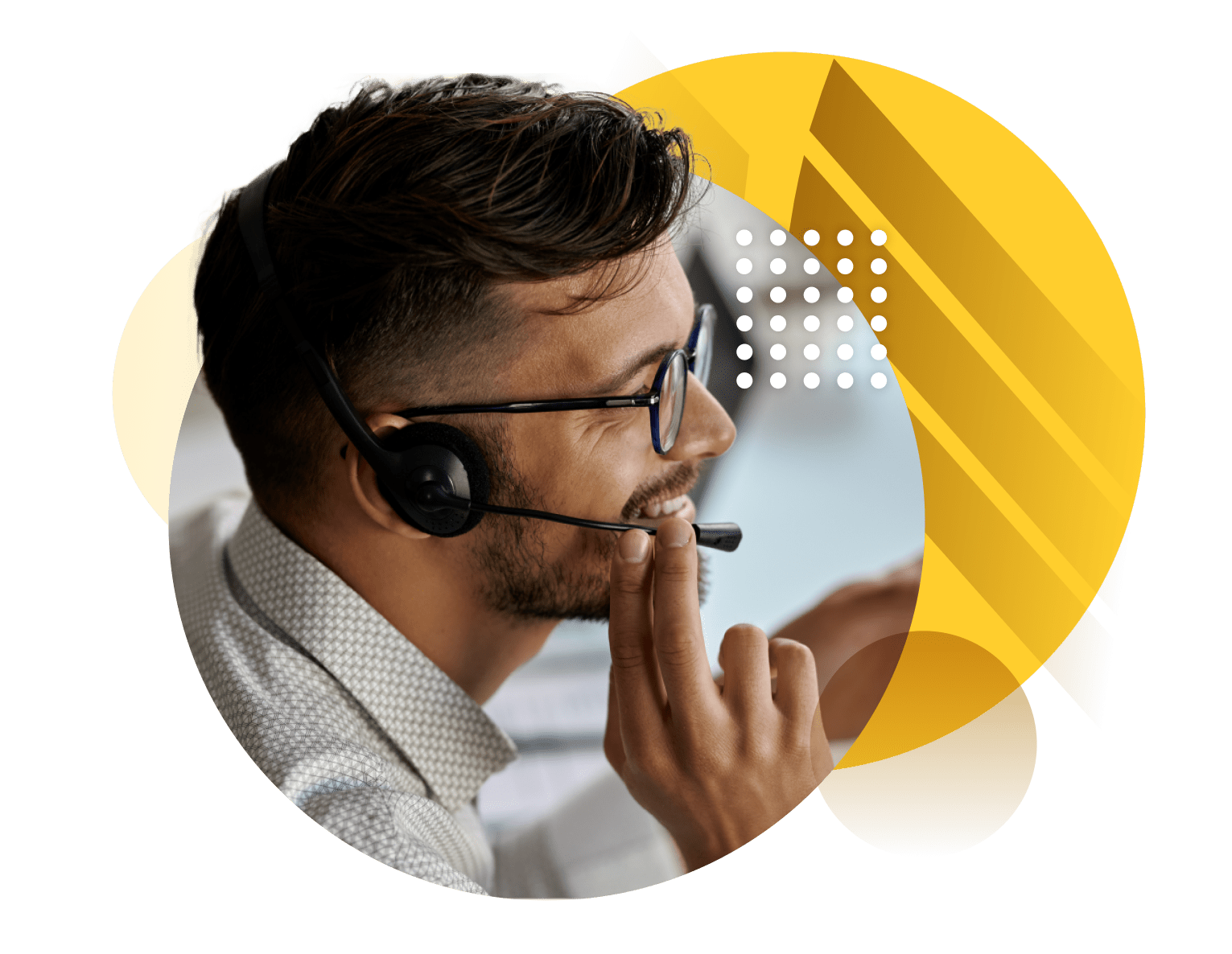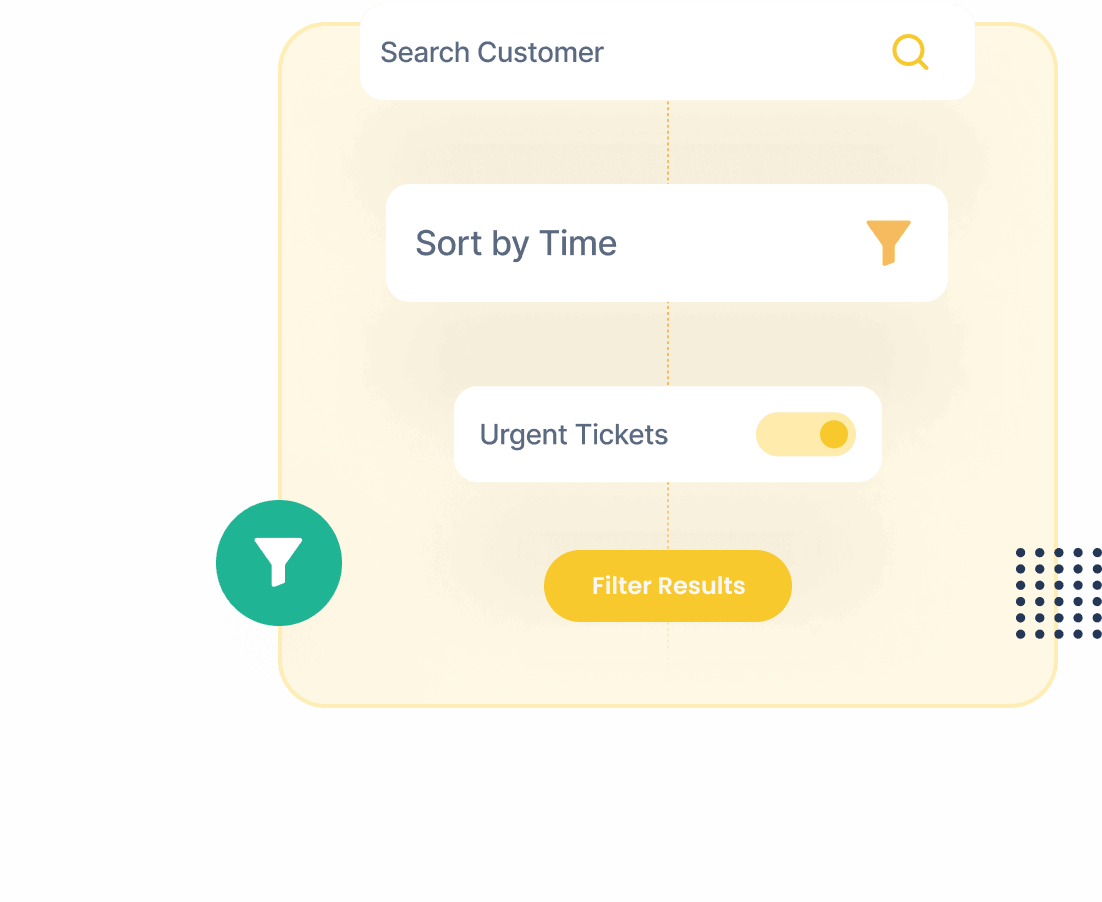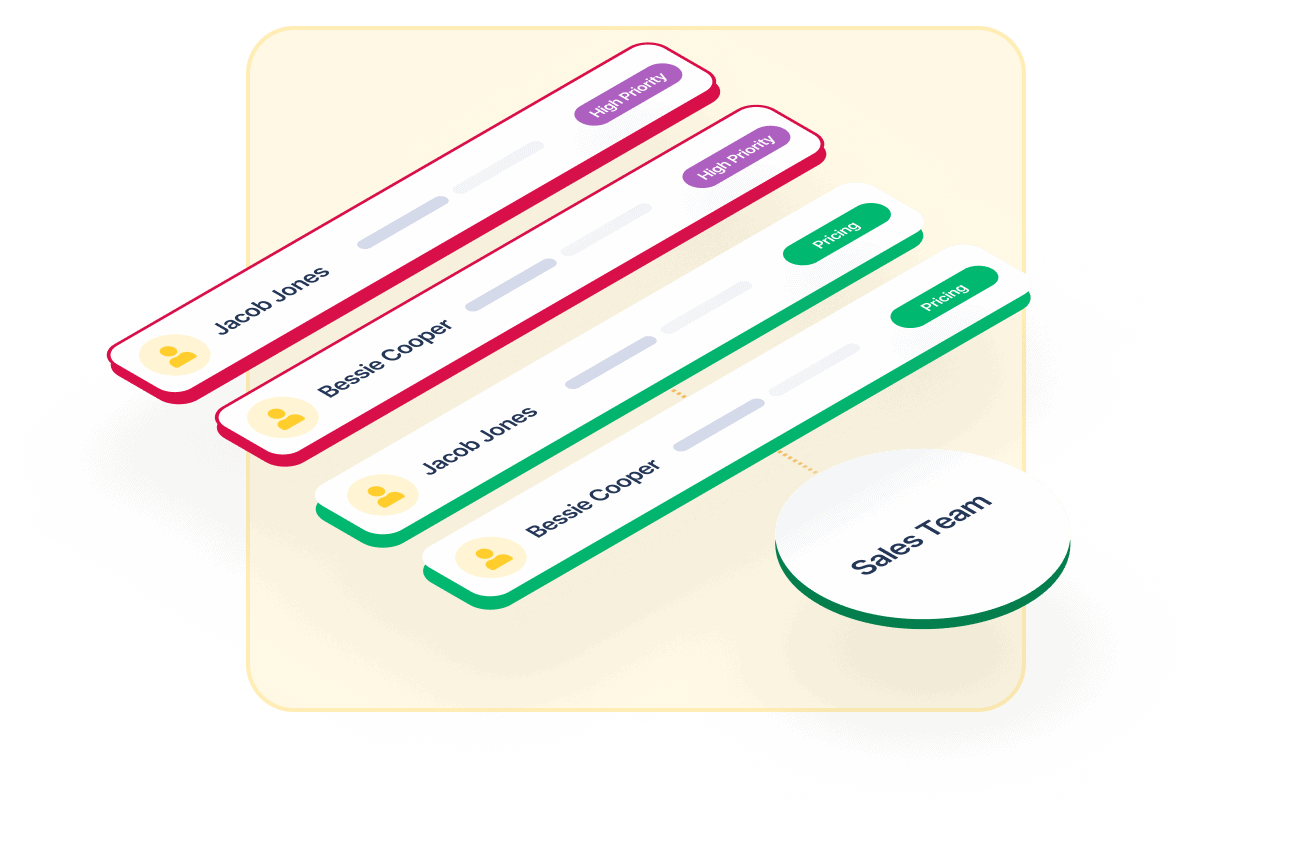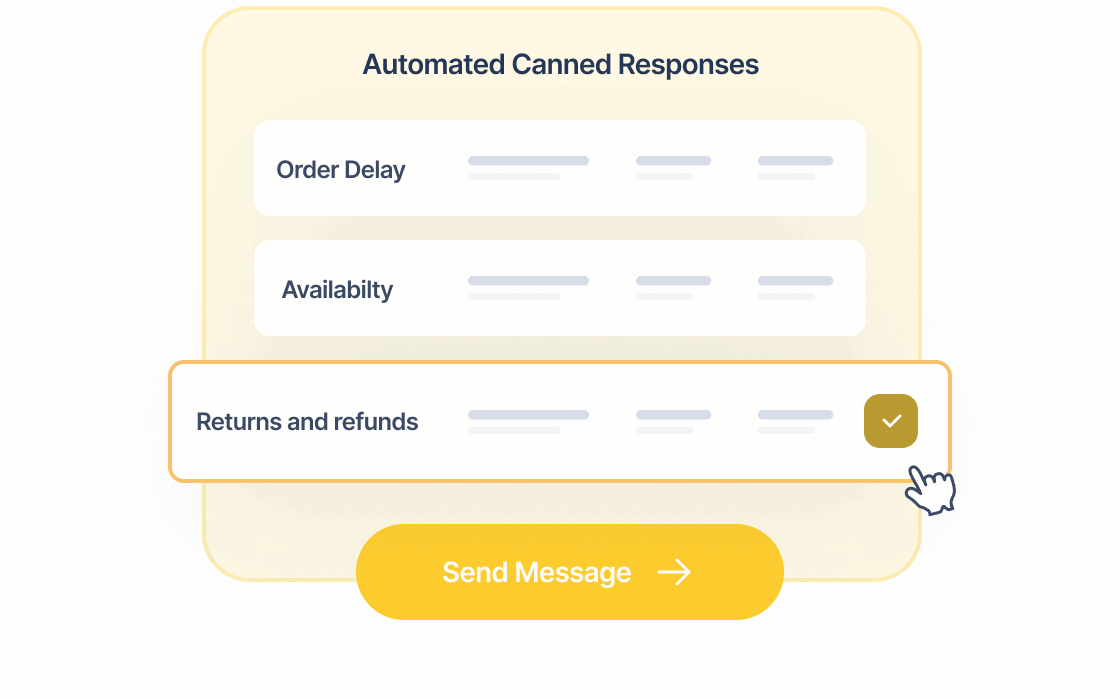Ticket Management
One of the key features of Helpdesk is its ticket management system, allowing you to efficiently and accurately resolve customer issues. With Helpdesk ticket management software, you can assign issue tickets to specific members of staff, set ticket rules to ensure that issues are sent to the right person for the job, and leave private notes on tickets to avoid confusion.
We have developed our software to ensure your business has industry-leading efficiency, and that the handling of issues and queries from customers is as quick and thorough as it can be.
Helpdesk also enables you to close customer correspondence as soon as someone starts working on the issue to avoid duplication of work.

Manage Your Customer Interactions
By keeping all of your customer communication in one place, it provides a clear overview of all your tickets, making it easier to search and sort through all your queries.
Assign priority levels to tickets, meaning the ones that need sorting straight away get dealt with as such. Never let key issues go waiting, and sort your tickets in a way that works for your customer support team today with Helpdesk.
Comprehensive Filters to Access Tickets Quicker
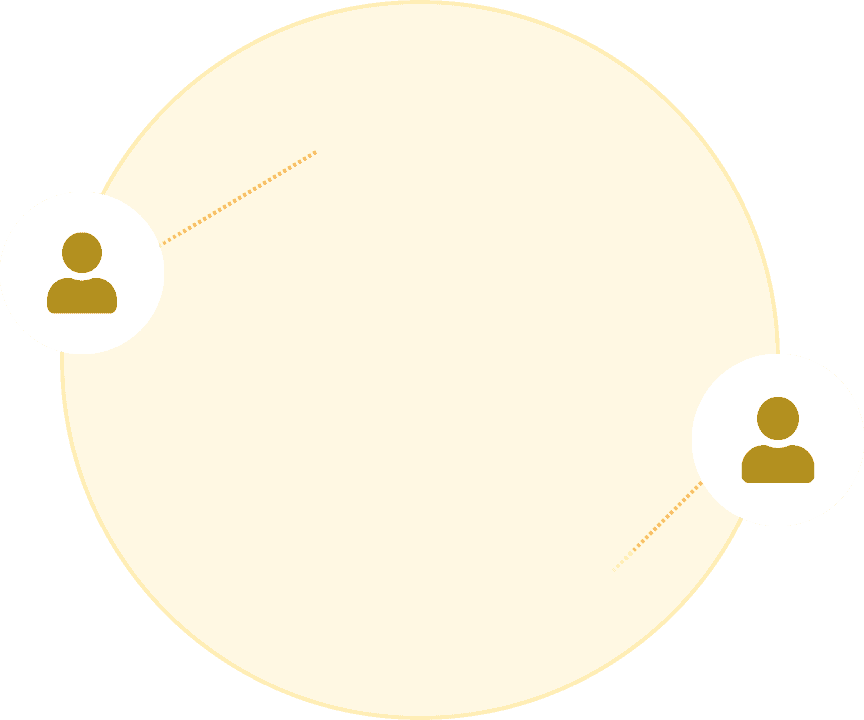


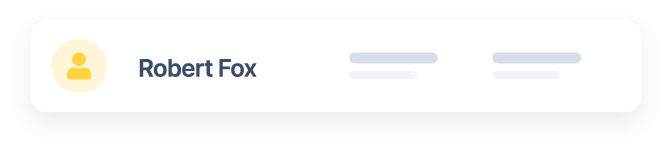
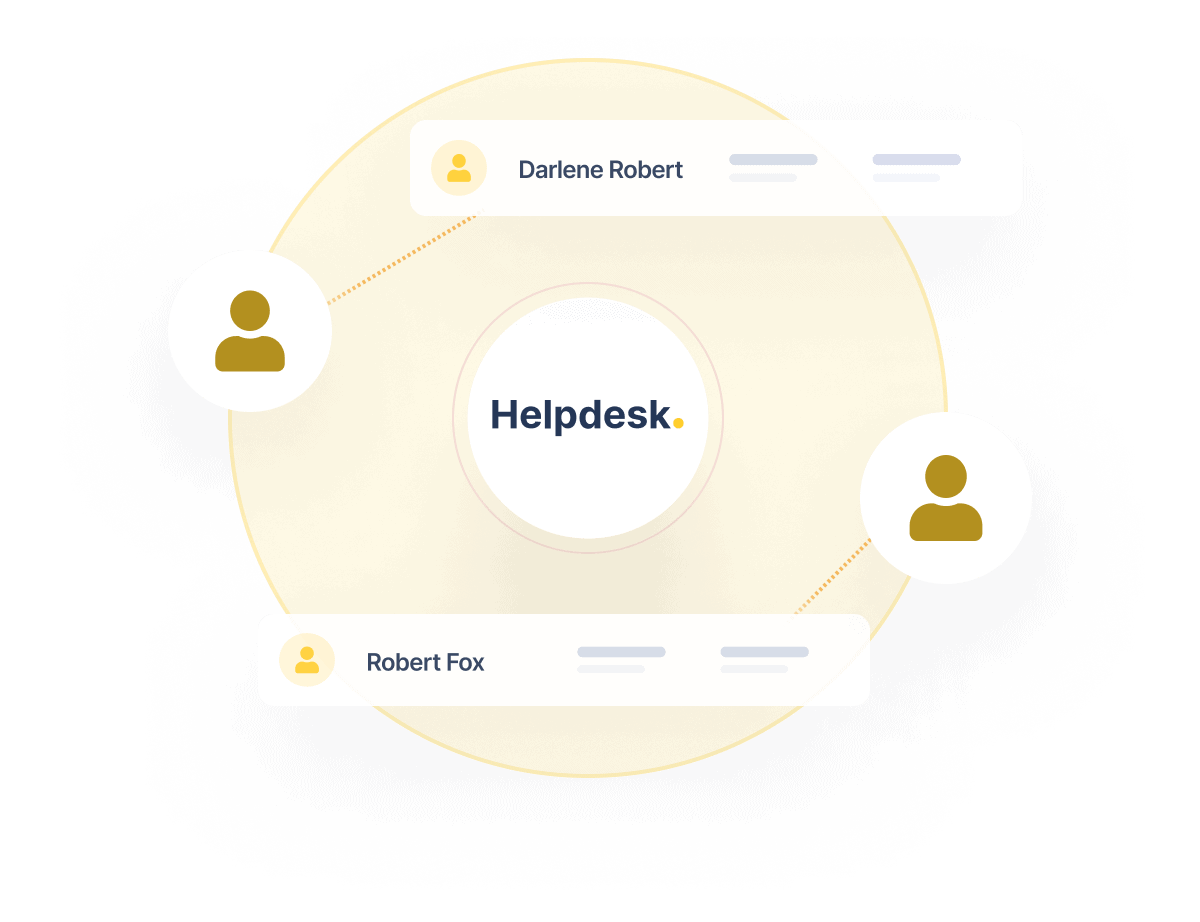
Reassign Tickets
Ticket Rules
Promised your highest level customers top-of-the-range customer service? Set the tickets from them to be classed as high priority, meaning they will be answered in the quickest time possible.
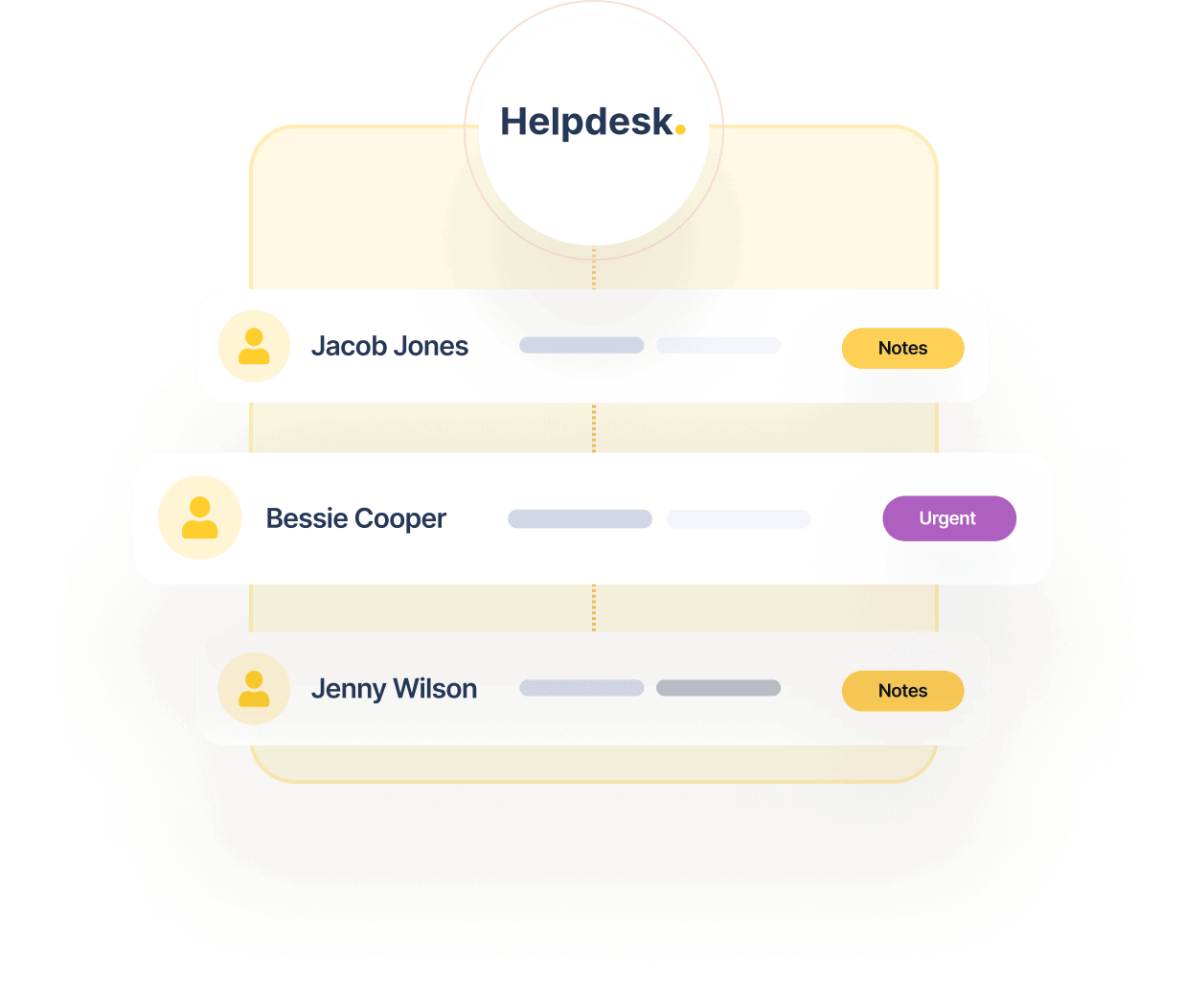
Teamwork Software
Our system ensures a team can work well together by allowing private staff notes to be left in all tickets. Anything of interest can be recorded, meaning staff know what the customer has been informed, and what is being done to solve the issue.
This is ideal for when multiple agents from separate departments are working together on one ticket. Cross-team collaboration is a hugely useful tool when dealing with a complex issue, and shows a customer that every care is being taken to aid them in their problem.
Stop staff picking up the same ticket and both responding by using our disable response field software. As soon as one agent begins typing a response, the response field is immediately closed for all other agents. Making sure only one person is working on a ticket ensures time isn’t wasted and there’s no confusion for the customer.
Automated Canned Responses
Issues arise for all companies. It is how you deal with them that counts. Automated responses are key to riding these waves.
Provide all the information and reassurance a customer needs, saving you time and keeping customers happy that their questions are being dealt with immediately.