What is Smart Stock Control?
Smart stock control refers to the use of advanced technology and automated processes to manage inventory efficiently. It ensures optimal stock levels, reduces waste, and improves overall warehouse operations.

In Despatch Cloud software, smart stock control is a feature that automatically syncs stock levels across all your connected online stores as orders are fulfilled and inventory is depleted. For example, if you sell on both eBay and Amazon, and a customer purchases an item on your eBay store, our software will instantly update the available stock on both eBay and Amazon. This ensures accurate stock levels at all times, no matter where you sell.
Benefits of Smart Stock Control
- Improved Accuracy: Automated systems reduce human error, ensuring precise stock levels.
- Cost Savings: By maintaining optimal inventory levels, businesses can reduce storage costs and avoid overstocking.
- Enhanced Efficiency: Streamlined processes and real-time data improve operational efficiency and decision-making.
- Better Customer Satisfaction: Ensures that products are always in stock, leading to faster order fulfilment and happier customers.
- Data-Driven Insights: Access to comprehensive data and analytics helps in forecasting demand and planning inventory needs accurately.
How to Set Up Smart Stock Control in Despatch Cloud
Smart stock control can be enabled when connecting a sales channel or added later. To do this, follow the steps below:
Access Sales Channels Directory
Go to the Settings page and navigate to the Sales Channels directory.
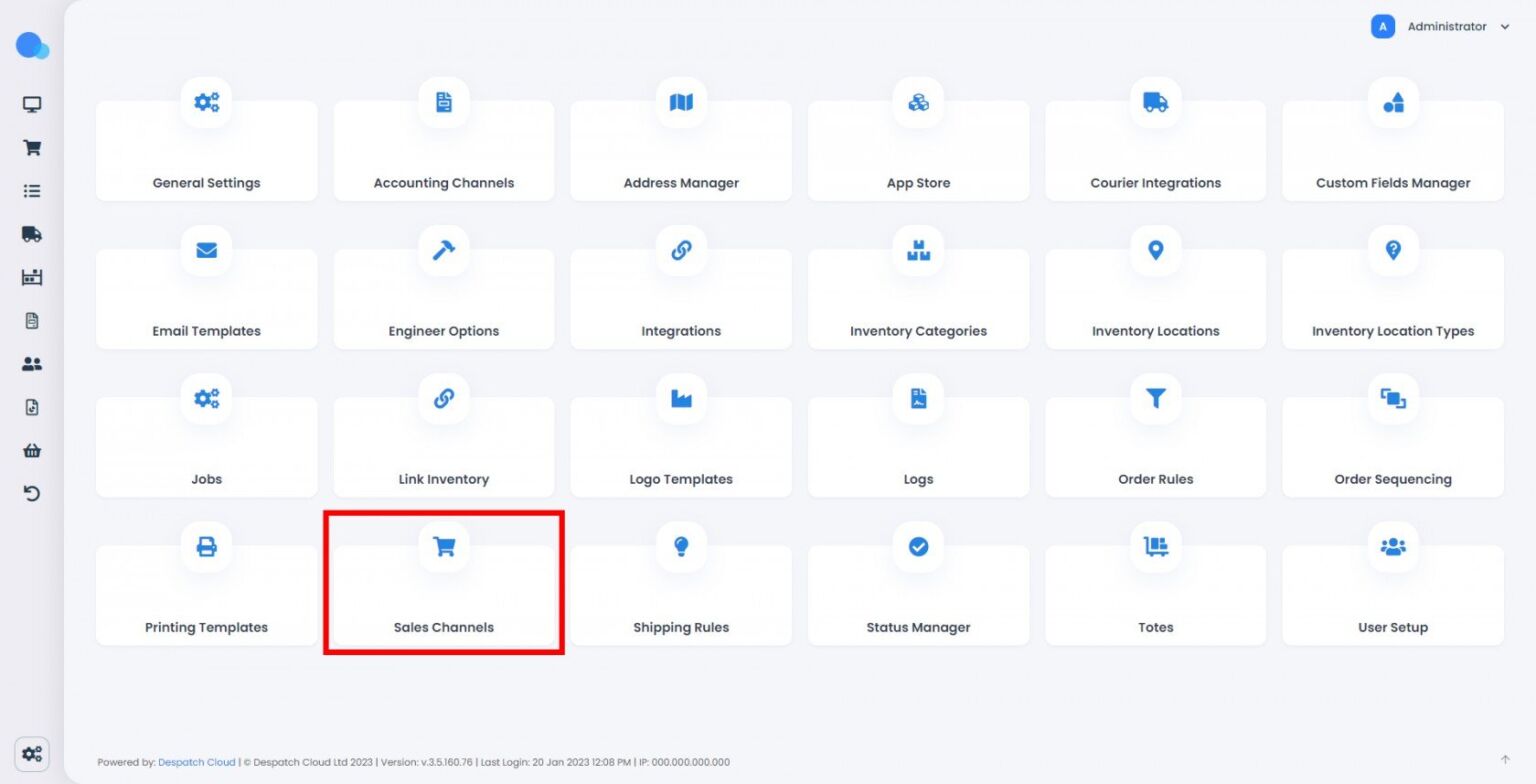
Select or Add a Sales Channel
Click on the icon of the sales channel you want to add or set up smart stock control for.
If this is a new channel, a window will pop up for you to enter your channel credentials.
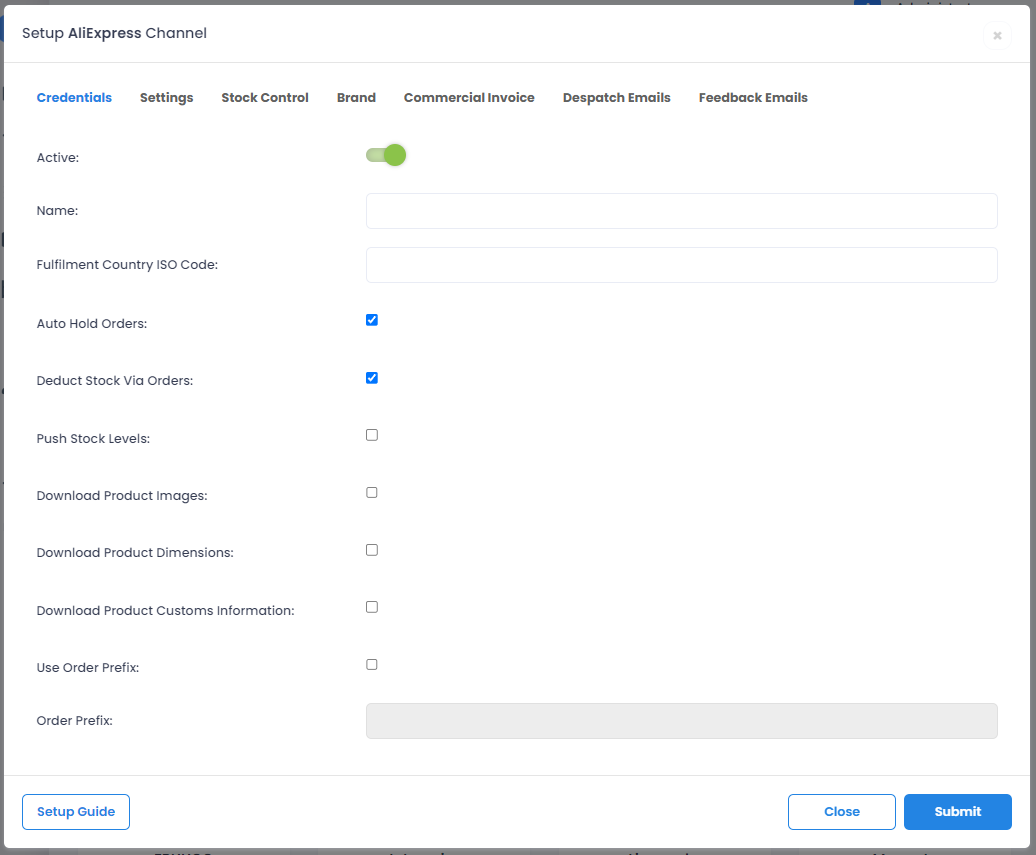
Enable Smart Stock Control
In the setup window, enable stock control by the Stock Control tab and ticking the Auto Sync Stock option.

Edit Smart Stock Control Settings
To change these settings later, go back to the Sales Channels directory.
Click on the channel you want to edit. You will see a page with all the stores connected.
Click the pencil icon under the store you want to manage. A window will pop up, allowing you to adjust your channel connection settings, including smart stock control options.
Watch it in action:
By following these steps, you can easily manage your smart stock control settings to ensure accurate inventory levels across all your sales channels.
Conclusion
Smart stock control is a game-changer for any business looking to optimise their warehouse operations and improve efficiency. By leveraging Despatch Cloud’s advanced features, you can ensure your inventory is always at the right level, reducing costs and enhancing customer satisfaction.
Ready to transform your stock management?
Give Despatch Cloud a try today and experience the benefits of smart stock control firsthand. Start your free trial now and see how our software can streamline your operations and boost your bottom line!






