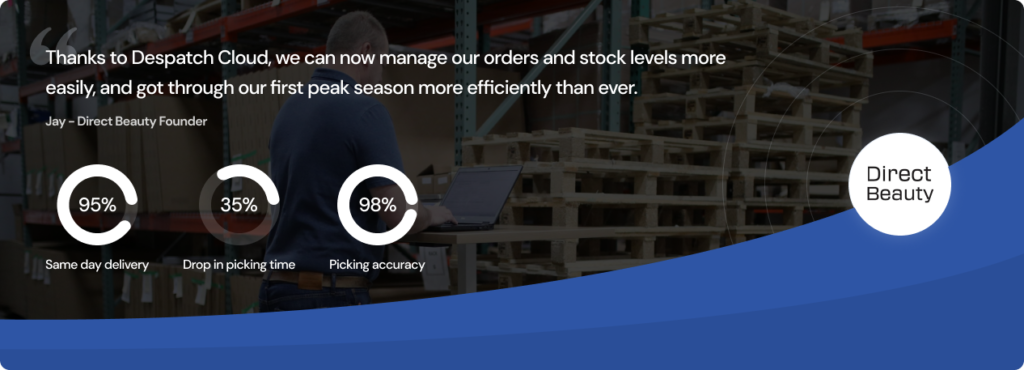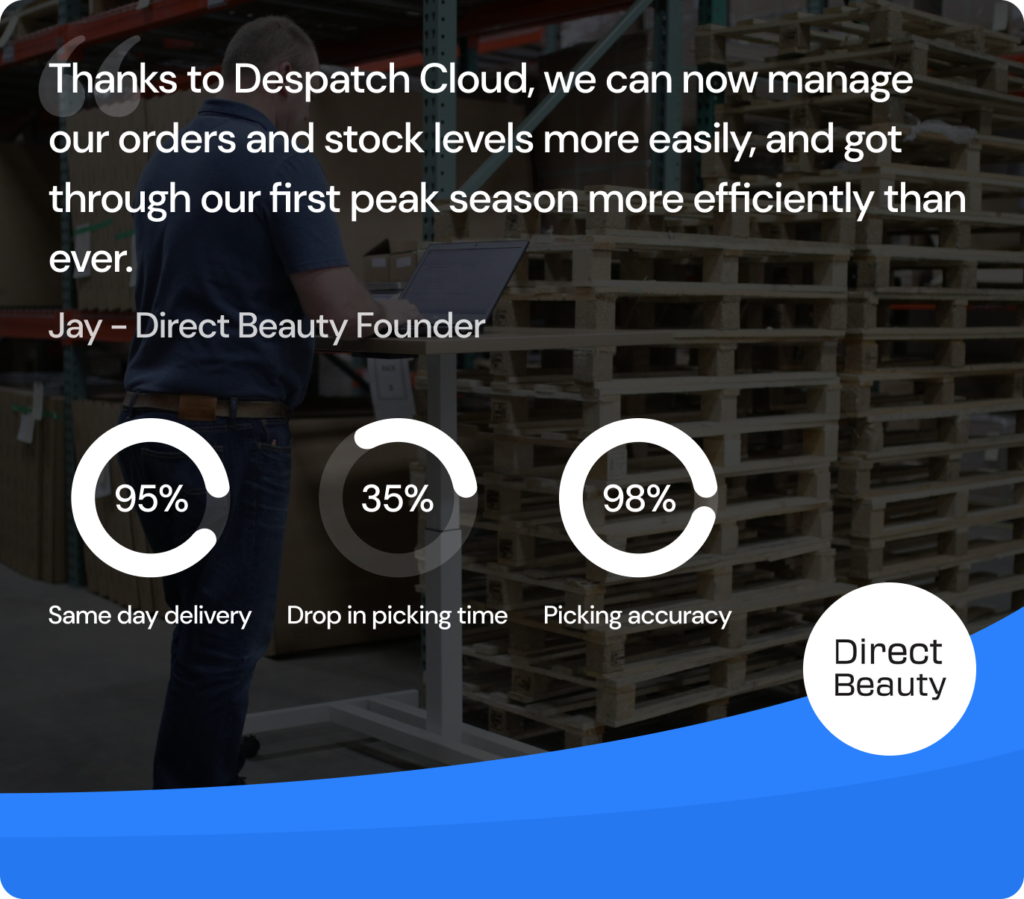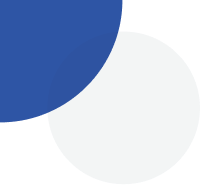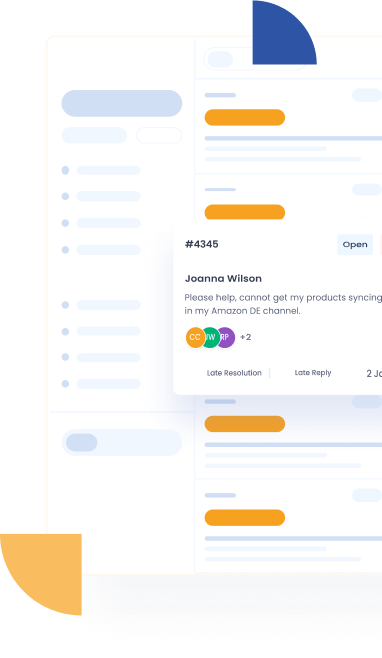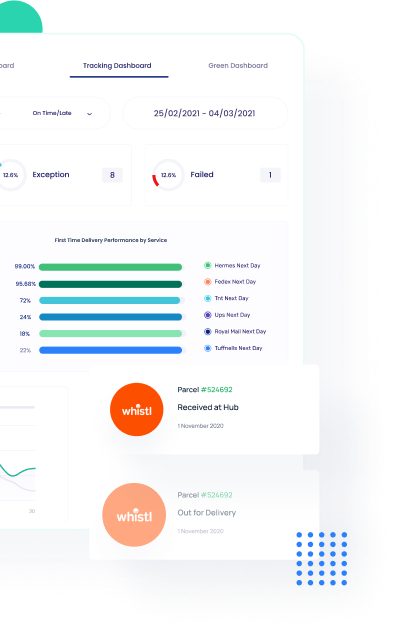Warehouse Management Software
Our All-In-One Warehouse Management Software
From the moment an order is placed we power your entire post-purchase operation – with full inventory management, order management and warehouse management – all from one, single, centralised platform.

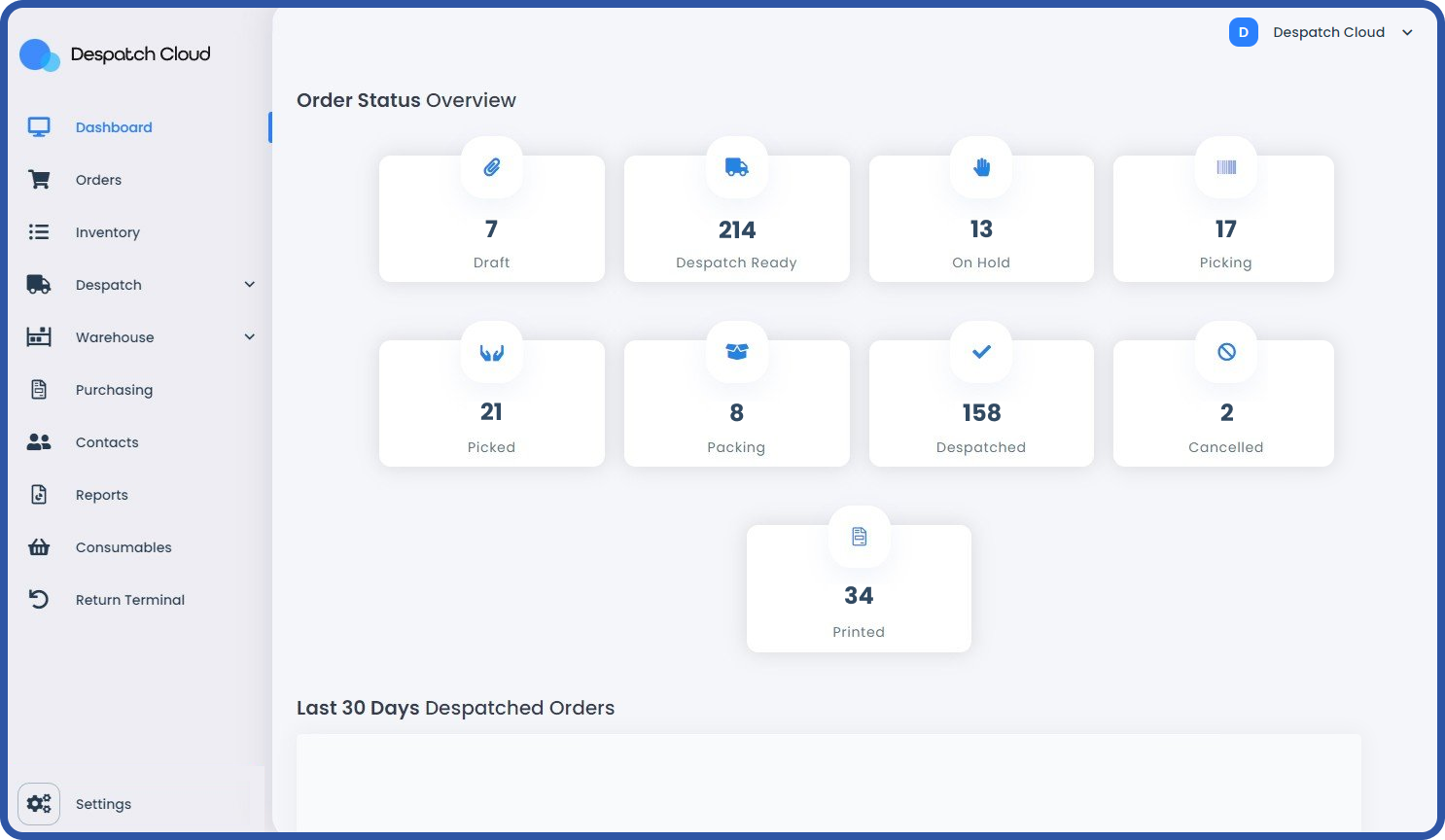
You need Warehousing if..
When an online seller first starts, this information is often managed on paper, whiteboards, and spreadsheets. But as you grow, it becomes more of a challenge to make sure you pick, pack, and ship the right items to the right person, on time, every time.
That’s where we step in. Our WMS solution helps streamline inventory tracking, order fulfilment, replenishment, and shipping processes within your warehouse or distribution centre. The conductor of your fulfilment operations, our warehouse management system works as a centralised location for all your warehouse operations, simplifying processes and eliminating unnecessary complexities.
But don’t take Marketing’s word for it. Hear from our founder Matt on why Warehousing could be the perfect solution for you.

Trusted by over 10,000+ teams
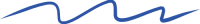
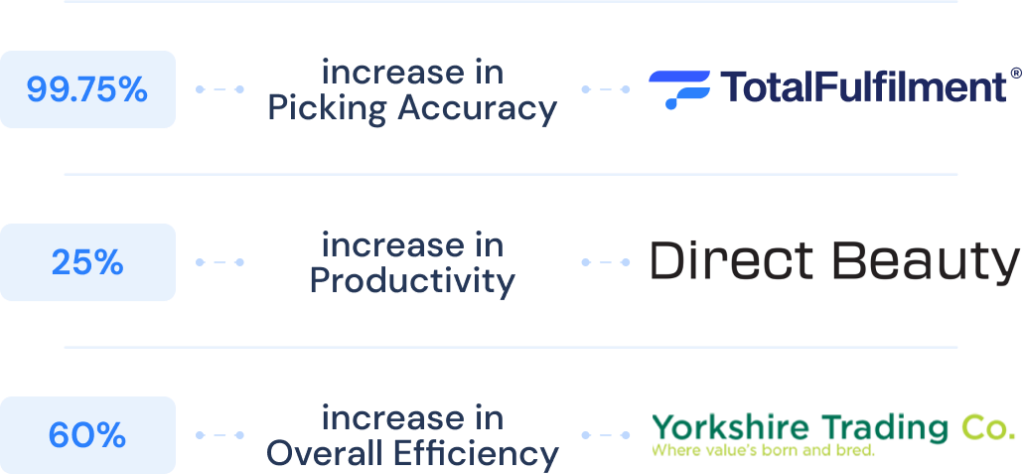
99.75%
25%

60%
See our Warehousing Software in action!
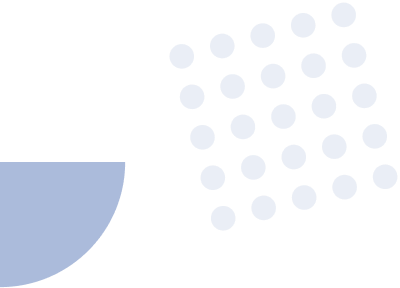

![]() Inventory Accuracy
Inventory Accuracy
Say goodbye to stockouts and fulfilment errors with barcode and RFID scanning, and real time stock-syncing across all your integrated channels.
![]() Boost Productivity
Boost Productivity
Leveraging advanced warehouse technology, our software turns boring, complex tasks into automated, efficient systems so you and your team can focus on more value-added tasks.
![]() Scale With Ease
Scale With Ease
Build with scalability and adaptability in mind, our WMS empowers you to scale seamlessly without ever having to change systems.
![]() Tracking Emails
Tracking Emails
A built-in template builder and comprehensive notification system for on-brand, timely communications and a memorable customer experience.
![]() All-in-one Solution
All-in-one Solution
Keep everything under one roof with an intuitive, comprehensive dashboard, giving full control and visibility of your operations.
![]() 150+ Couriers
150+ Couriers
Secure the best courier rates and ship globally leveraging our extensive network of courier partners.
Built to support you no matter what stage of the journey you are on.
From fledgling startups to eCommerce powerhouses or third-party logistics providers (3PLs), our software is built to support you at every stage of your journey, no matter your size or industry.
Whether you are looking to scale, or simply wanting more integrations, Despatch Cloud gives you the flexibility to expand your offerings and grow, without ever having to change systems.


When we say “all in one WMS” we mean it.
Handling inventory is just a small part of the complexity. Balancing various sales channels, coordinating stock across warehouses or third-party logistics providers (3PLs), and cultivating ties with shipping partners can be downright daunting. And let’s not forget about stock forecasting and managing product listings.
How do you streamline this intricate web? Enter an unified eCommerce platform, enabling you to link, communicate, and centralize your entire commerce operation. Welcome to your new eCommerce headquarters.
Inventory Management
With our Warehousing product, you can always be in control of your stock levels. Our clever filters make finding products quick and simple, and our low stock alerts ensure that you never run out of stock unexpectedly. You can also move stock between warehouses, and always know the number of items you have and where exactly they are.
- Informative Dashboard - Whether your in the office or on-the-go you can easily access all your warehouse performance from one centralised location.
- Prioritise Your Items - Easily making sure no stock is unnecessarily wasted and that any product you ship is always up to the standard with batch expiry dates and location priorities.
- Stock Warning and Low Stock Alerts - oversee and manage stock across all sales channels from one dashboard, ensuring you maintain minimum and maximum stock levels at all times.


Shipping with Ease
Streamline last-mile logistics with access to 120+ couriers across the globe and power shipping automation tools, including:
- Smart Shipping Rules - automate courier selection based on order value, product weight and dimensions, postcode, and more.
- Timely, On-Brand Tracking - fully customise and automate tracking notifications and keep your customers updated on the status of their order as it makes its way to them.
- Bulk Orders, Despatch Faster - batch orders together and despatch up to 250 orders at once. Handle unexpected order volumes effortlessly and keep your customers happy, even during the busiest periods.
Pick & Pack Your Way to Success
Manual fulfilment can be a true headache – long picking routes, costly mispicks, inaccurate stock levels, not to mention late deliveries and the occasional wrong item being sent.
Now you have to handle a perfectly avoidable return and, worst case scenario, you just lost a customer. If any of the above sounds familiar, maybe it’s time to upgrade your pick and pack processes. Here’s how we help:
- Mobile App - a dedicated warehousing app available from the convenience of ANY Android device, meaning you don’t have to spend thousands on barcode scanners to benefit from this feature.
- Route Optimization - set priorities for your locations and let our smart system handle the rest. Our system will automatically give you the shortest picking route based on your predefined settings, boosting productivity and making your pickers’ lives easier.
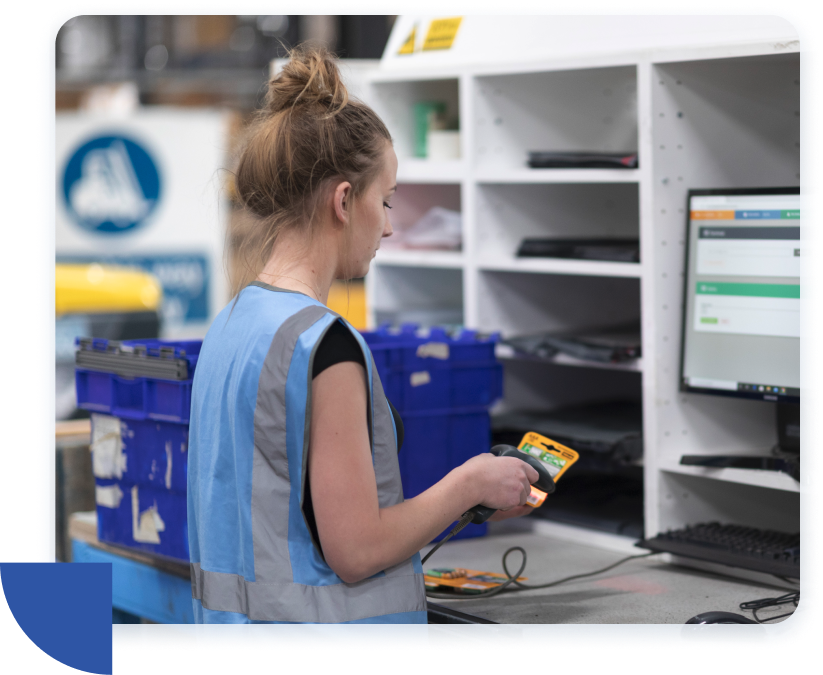
Let’s select how many orders do you need per month.
- 5000
- 5000
- 10,000
- 15,000
- 20,000
- 30,000
- 40,000
- 50,000
- Order ManagementUnlimited IntegrationsBulk Despatch In SecondsShipping Rules
- Order ManagementUnlimited IntegrationsBulk Despatch In SecondsShipping Rules
- Order ManagementUnlimited IntegrationsBulk Despatch In SecondsShipping Rules
- Order ManagementUnlimited IntegrationsBulk Despatch In SecondsShipping Rules
- Order ManagementUnlimited IntegrationsBulk Despatch In SecondsShipping Rules
- Everything from OrdersMulti Channel Stock ControlOrder Shipment TrackingPost Purchase NotificationsEmail & Phone Customer Support
- Everything from OrdersMulti Channel Stock ControlOrder Shipment TrackingPost Purchase Notifications
- Everything from OrdersMulti Channel Stock ControlOrder Shipment TrackingPost Purchase Notifications
- Everything from OrdersMulti Channel Stock ControlOrder Shipment TrackingPost Purchase Notifications
- Everything from OrdersMulti Channel Stock ControlOrder Shipment TrackingPost Purchase Notifications
- Everything from OrdersMulti Channel Stock ControlOrder Shipment TrackingPost Purchase Notifications
- Everything from OrdersMulti Channel Stock ControlOrder Shipment TrackingPost Purchase Notifications
Business
50+
120+
5
Ultimate
50+
120+
Unlimited
250
–
Warehousing
User Led
–
–
–
–
–
–
–
–
–
API Access
9am – 5pm
–
–
Don’t take our word for it!
Here’s what actual Despatch Cloud customers have to say about our WMS tool:
Despatch Cloud’s real-time analytics has empowered us with data visibility like never before. Since deployment, we’ve experienced a 30% reduction in warehouse operational costs.
Sarah Hughes
Logistics Analyst, GlobalWare Solutions
30%
More Picking Accuracy after Despatch Cloud
35%
Picking Times Dropped
Despatch Cloud has been the cornerstone of our operational evolution. The system seamlessly handles thousands of parcels daily, boosting accuracy and customer satisfaction.
Edward Nicholas
Warehouse Director, Yorkshire Trading Group
99.75%
Picking Accuracy after Despatch Cloud
35%
Picking Times Dropped
The integration of Despatch Cloud into our systems has been transformative for our eCommerce fulfilment efficiency. With its automated workflows, we’ve seen a 45% increase in daily orders processed.
Liam Thompson
eCommerce Operations Manager, TrendFusion
99.75%
More Picking Accuracy after Despatch Cloud
85.13%
Picking Times Dropped
Is our Warehouse Management System the Right
Solution for Your Business?
Warehousing is not for you if:
If you already have an OMS or WMS and simply want to connect more sales channels and expand your existing store management functionality, Warehousing might not be the best match.
You’re shipping less than
5,000 orders per month
If you’re looking to connect your channels and couriers, and get orders out of the door fast, but don’t necessarily need comprehensive warehouse management features, maybe Orders is a better match.
Frequently Asked Questions about Warehouse Management Systems
A warehouse management system (WMS) is a software application designed to optimize and help users manage their warehouse operations. It serves as a central hub for overseeing inventory, tracking goods movement, and performing different tasks within a warehouse environment. WMS solutions often integrate with barcode scanners, RFID technology, and other hardware to facilitate efficient inventory management, order fulfilment, and shipment tracking. Ultimately, a WMS empowers businesses to streamline their warehouse operations, enhance accuracy, and improve overall productivity.
A warehouse management system can help your business efficiently manage inventory, streamline operations, and meet customer demands effectively. With the complexities of modern supply chains and the increasing volume of orders, manual methods of warehouse management are often inefficient and prone to errors. A WMS automates and optimizes key processes such as receiving, put-away, picking, and shipping, enabling businesses to maximize storage space, reduce labour costs, and improve order accuracy. By implementing a WMS, organizations can enhance operational visibility, increase inventory accuracy, and ultimately deliver superior service to their customers.
Warehouse management software offers numerous benefits to businesses, including improved inventory accuracy, enhanced operational efficiency, and streamlined order fulfilment processes. By providing real-time visibility into inventory levels and movements, WMS solutions enable businesses to optimize stock levels, minimize stockouts, and reduce excess inventory. Warehousing software also facilitates efficient order picking, packing, and shipping, resulting in faster order fulfilment times and increased customer satisfaction. WMS solutions often include analytics and reporting tools that allow businesses to gain insights into their warehouse performance and make data-driven decisions for continuous improvement.
Warehouse software should effectively manage various warehouse processes, including receiving, put-away, picking, packing, and shipping. It should provide real-time visibility into inventory levels, locations, and movements, allowing businesses to optimize warehouse space and maintain accurate inventory records. Additionally, warehouse software should support barcode scanning, RFID technology, and other tools to streamline operations and improve data accuracy. It should also integrate seamlessly with other business systems, such as ERP and ecommerce platforms, to facilitate end-to-end visibility and automation across the supply chain.
Warehouse management software can help business growth by improving operational efficiency, reducing costs, and enhancing customer satisfaction. By automating manual processes and optimizing warehouse operations, WMS solutions enable businesses to handle higher order volumes and scale their operations more effectively. Improved inventory accuracy and visibility allow businesses to make informed decisions, minimize stockouts, and optimize inventory levels to meet customer demand. Warehouse management software can also enhance order fulfilment processes, resulting in faster order processing times and improved on-time delivery performance. Ultimately, by leveraging warehouse management software, businesses can drive growth, improve competitiveness, and deliver exceptional value to their customers.